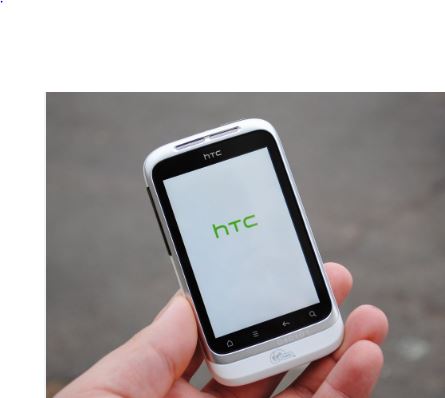Introduction
ChatGPT is an AI-powered language model that has been designed to provide users with intelligent and contextual responses to their queries. While ChatGPT is known for its reliable and efficient service, sometimes users may encounter an internal server error message when trying to access the platform.
What is the ChatGPT internal server error?
An internal server error is a common error that can occur when there is an issue with the server that hosts the ChatGPT platform. This error message can be frustrating for users as it prevents them from accessing the platform and receiving the information they need. However, understanding the root cause of the error and how to fix it can help users get back to using ChatGPT in no time.
ChatGPT internal server error is an error message that users may encounter when trying to access the ChatGPT platform. This error message indicates that there is an issue with the server that hosts the ChatGPT platform. The exact cause of the error can vary and may include server overload, software bugs, connectivity issues, database errors, or server maintenance. To fix the issue, users can try accessing the platform at a later time, troubleshoot connectivity issues, or contact the server administrators for further assistance.
Here are some common reasons why ChatGPT may encounter an internal server error and what you can do to troubleshoot and fix the issue:
Server Overload:
One of the most common reasons for an internal server error is a server overload. This can happen when there is a sudden increase in the number of users accessing the platform, which puts a strain on the server’s resources. To fix this issue, the server administrators can increase the server’s capacity, or users can try accessing the platform at a later time when the server load is lower.
Software Bugs:
Another common reason for an internal server error is software bugs. These bugs can cause issues with the server’s code, which can lead to errors. The server administrators can troubleshoot and fix the issue by identifying the source of the bug and making the necessary changes to the code.
Connectivity Issues:
Sometimes, an internal server error can occur due to connectivity issues between the user’s device and the server. This can be caused by network issues, firewalls, or proxy settings. Users can try accessing ChatGPT from a different device or network to see if the issue persists. If the problem persists, users can contact their network administrator for further assistance.
Database Errors:
ChatGPT relies on a database to store and retrieve information. If there is an issue with the database, such as corrupted files or data, it can cause an internal server error. To fix this issue, the server administrators can troubleshoot and repair the database or restore it from a backup.
Server Maintenance:
Sometimes, an internal server error can occur due to server maintenance. During maintenance, the server may be unavailable, or certain features may be disabled, which can cause errors. Users can check with the server administrators to see if maintenance is scheduled and plan to access the platform after maintenance is complete.
Types of error in chatGPT
Internal Server Error: This error message indicates that there is an issue with the server that hosts the ChatGPT platform.
Syntax Error: Syntax errors occur when the user enters commands or queries that contain invalid syntax, making it difficult for ChatGPT to understand the user’s request.
Connection Error: Connection errors occur when there are connectivity issues between the user’s device and the server that hosts ChatGPT.
Memory Error: Memory errors occur when the ChatGPT platform is unable to allocate enough memory to complete a task or store information.
Time-out Error: Time-out errors occur when the server hosting ChatGPT does not respond within a certain amount of time, causing the connection to be terminated.
Authorization Error: Authorization errors occur when the user attempts to access a feature or information that they do not have permission to access.
It’s important to note that these are just a few examples of the types of errors that can occur in ChatGPT, and there may be others that are specific to the platform or the user’s device.
Conclusion
In conclusion, an internal server error can be frustrating for users trying to access ChatGPT. However, understanding the root cause of the error and how to fix it can help users troubleshoot and get back to using the platform quickly. By following the above steps, users can identify and fix the issue or contact the server administrators for further assistance.