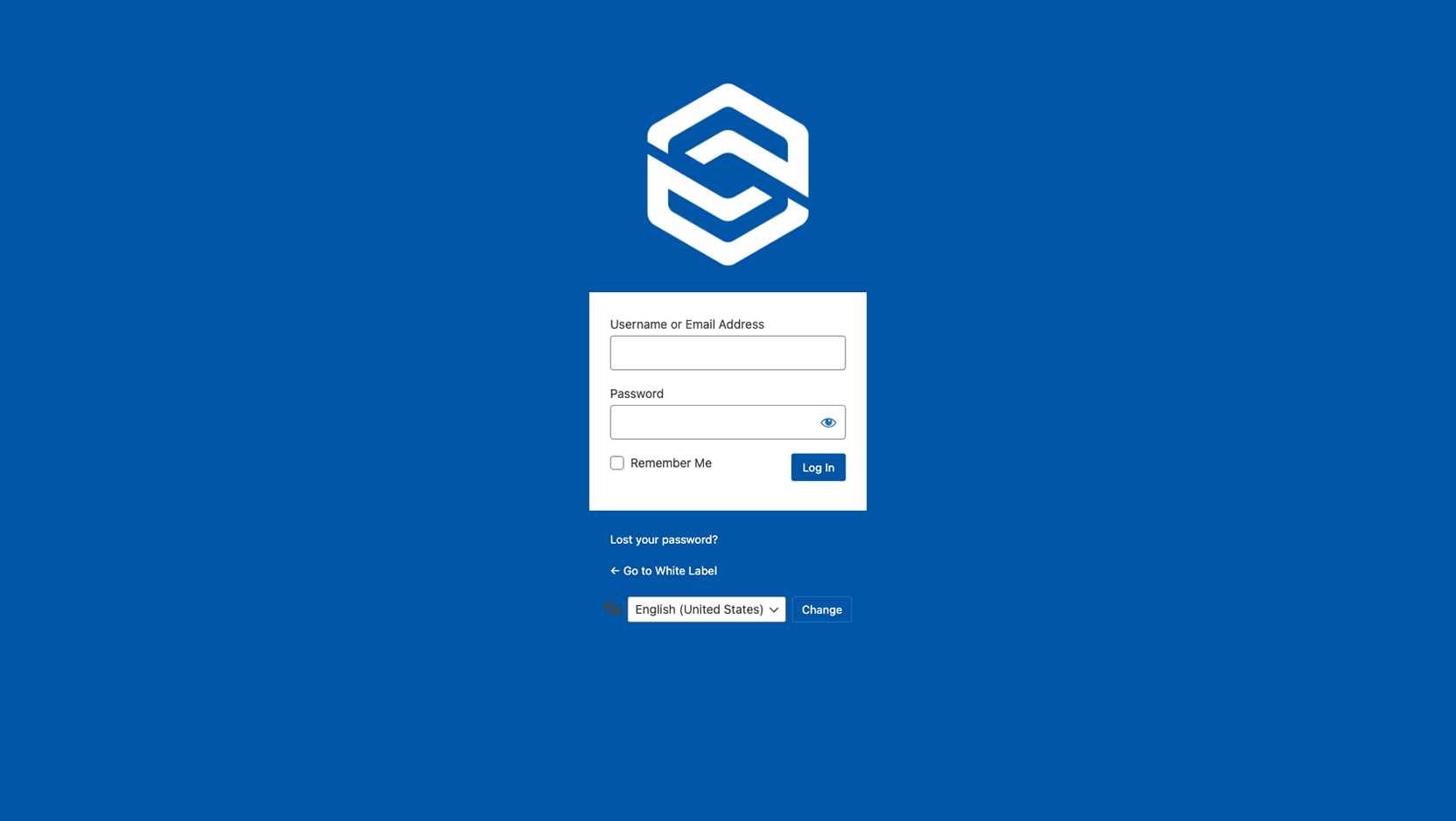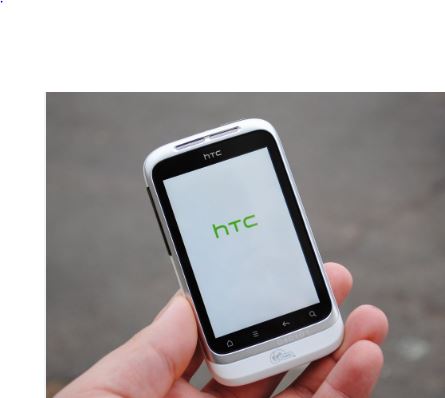White labeling WordPress allows you to customize and rebrand the platform as your own, providing a seamless and consistent experience for your clients or users. By removing WordPress branding and incorporating your own logo, colors, and identity, you can create a professional and cohesive look that aligns with your brand. In this guide, we’ll walk you through the steps to successfully white-label WordPress.
Custom Login Page and Dashboard
The login page and dashboard are the first points of contact for users accessing your WordPress site. By customizing these elements, you can instantly create a branded experience. There are several plugins available, such as Custom Login Page Customizer and White Label CMS, that allow you to change the login page’s appearance, including the logo, background image, and colors.
Additionally, you can customize the WordPress dashboard by adding your own logo, modifying the color scheme, and even rearranging the menu items. This way, when clients or users log in, they are greeted with a dashboard that aligns with your brand identity.
Custom Themes and Templates
WordPress offers an extensive collection of themes and templates that determine the visual appearance and layout of your website. To white-label WordPress, you can either create a custom theme from scratch or modify an existing theme to match your brand’s aesthetics.
If you have the necessary design and development skills, creating a custom theme gives you complete control over the look and feel of your website. Alternatively, you can use a child theme to modify an existing theme, making changes to the logo, colors, fonts, and other visual elements.
Custom Branding in Admin Area
Another way to white-label WordPress is by adding your own branding elements to the admin area. This includes replacing the WordPress logo with your own logo, changing the default favicon, and customizing the admin toolbar.
By incorporating your brand’s visual elements, such as colors, typography, and logos, throughout the admin area, you create a consistent and cohesive experience for yourself and your clients.
Customizing URLs and Permalinks
URLs and permalinks play a significant role in branding and search engine optimization (SEO). WordPress allows you to customize the structure of your URLs and permalinks, making them more user-friendly and aligned with your brand.
By modifying the permalink settings, you can remove unnecessary elements from the URL and include relevant keywords or your brand name. This not only improves the user experience but also enhances your website’s visibility in search engine results.
Conclusion
White labeling WordPress offers you the opportunity to personalize the platform and create a cohesive brand experience for your clients or users. By customizing the login page, dashboard, themes, plugins, admin area, and URLs, you can align WordPress with your brand’s aesthetics and identity.
Remember to choose the white labeling methods that best suit your needs and skills. Whether you’re a design and development expert or prefer to